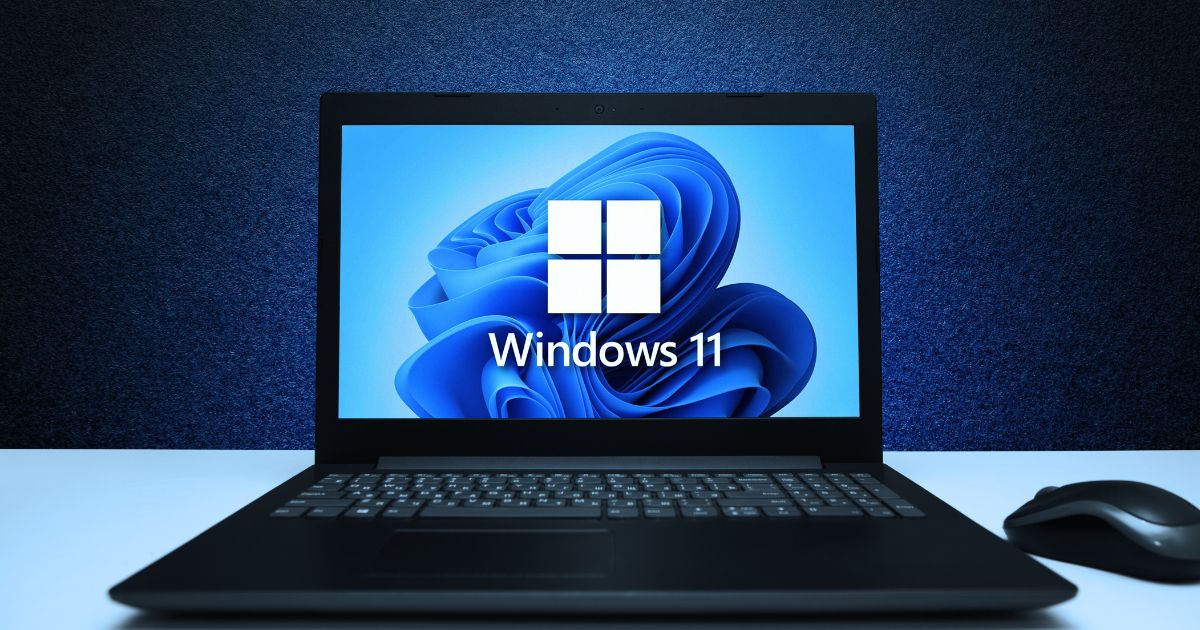
Creating a Lightweight Windows 11 Image with Tiny11 Builder
Windows 11 isn’t optimized for low-spec systems, according to Microsoft’s official hardware requirements. Even modest computer upgrades can be rendered pointless by the heavyweight requirements of TPM and Secure Boot, leaving older machines in the dust. Additionally, many unnecessary apps come pre-installed with Windows 11, adding to the bloat.
But is it possible to create a more lightweight version of Windows 11, free from this bloatware? Developer NTDEV has introduced Tiny11 Builder, a tool that allows you to create a custom, streamlined Windows 11 ISO. Fascinated by the secret life of things? Let’s take a step inside.
What Is Tiny11 Builder?
Tiny11 Builder is a free command-line utility that can transform any Windows 11 ISO file into a lightweight variant. This customized version of Windows 11 can operate on older systems with just 2GB of RAM and requires only 8GB of storage. Impressive, right?
Previously, NTDEV released a custom lightweight Windows 11 Pro image based on the 22H2 version. We tested Tiny11 on a computer, and it performed seamlessly. Take total control of your Windows 11 experience: select from Home, Pro, Enterprise, or Education, and nix anything that doesn’t belong.
Features of Tiny11 OS
In addition to removing bloatware, Tiny11 Builder tweaks the registry settings to bypass TPM and Secure Boot requirements, essential for installation on unsupported systems.
Differences Between Tiny11 Builder ISO and Tiny11 ISO File
Tiny11 Builder and Tiny11 ISO create similar lightweight Windows 11 images, but Tiny11 Builder provides greater transparency. It allows you to see which files are removed and what changes are made to bypass TPM and Secure Boot requirements. Tiny11 is based on the older 22H2 version and also runs on just 2GB of RAM.
With Tiny11 Builder, you can create lightweight versions of newer builds available in the Canary and Insider channels, as well as stable releases. Currently, it supports builds 22621.525, 22621.1265, and 25300, with potential updates for newer builds in the future.
Preparing Your PC for a Custom Windows 11 Image
To create a custom Windows 11 ISO file with Tiny11 Builder, follow these steps:
- Download the Required Files
You’ll need a Windows 11 ISO file (build 22621.525, 22621.1265, or 25300). Download it from the official Windows website. For Insider build 25300, you can use UUP Dump without subscribing to the Insider program.
Visit the Tiny11 Builder GitHub page to download the tool. Extract it to a convenient location on your disk.
- Mounting the ISO File
Open File Explorer and navigate to the downloaded Windows 11 ISO file.
Right-click the ISO file and select the Mount option. You may receive a security warning; click Open to proceed.
Make a note of the drive letter assigned to the mounted ISO; you’ll need it later.
Creating a Lightweight Windows 11 ISO with Tiny11 Builder
To run Tiny11 Builder and create a lightweight ISO, follow these steps:
Open File Explorer and navigate to the location of Tiny11 Builder.
Right-click on tiny11creator.bat and select Run as administrator. If you want to modify build 25300, use tiny11creator25300.bat instead.
The tool will launch in a Command Prompt window. Enter the drive letter of the mounted ISO file and press Enter. The tool will begin copying the image file.
If your Windows ISO has multiple builds, the tool will display a list of versions along with their index numbers. Type the index number of the version you wish to modify and hit Enter.
Tiny11 Builder will now mount and modify the file. This process may take some time as it removes bloatware, applies registry tweaks, and prepares the new ISO.
Once the process is complete, press any key to close the command prompt.
The modified ISO file will be saved in the same folder as the Tiny11 Builder tool, named tiny11.iso.
Creating a Bootable USB Drive
To install your custom Windows 11 ISO, create a bootable USB drive using a tool like Rufus. Insert the USB drive into the target system, access the boot devices menu, select the USB drive, and boot from it. Follow the on-screen instructions to install Windows 11 and reach the desktop.
What Apps Does Tiny11 Builder Remove?
Tiny11 Builder focuses on eliminating unnecessary system apps and features that most users rarely use. We’re talking popular picks like Weather and News, married with utility heavy-hitters Clipchamp, Maps, and Sound Recorder, bringing it all together in one convenient package. Even Microsoft Edge is removed, requiring users to install a web browser separately through the Microsoft Store or Windows Package Manager.
The complete list of axed apps is just a click away – find it on Tiny11 Builder’s GitHub page. While Microsoft Teams and Cortana remain, you can remove them using Winget or PowerShell cmdlets. Additionally, Tiny11 Builder removes the requirement to create and log in to a Microsoft account during installation, allowing you to create a local account without hassle.
While Tiny11 runs smoothly on 2GB RAM and a dual-core processor, using heavy applications like web browsers may require at least 4GB of RAM and 4-6 processor cores for optimal performance. This is still significantly lower than the official minimum requirements for Windows 11.
Is Tiny11 Builder Safe?
When NTDEV introduced Tiny11, there were concerns about its safety and functionality. However, an examination of the batch file revealed that it primarily removes unnecessary components, applies a few registry tweaks, and generates a smaller ISO file than the original. Though this tool is a fun DIY project and isn’t officially recognized by Microsoft, it can be safely used on spare systems or within a virtual machine.
The Bottom Line is This
With Tiny11 Builder, you can craft a Windows 11 ISO file that’s both custom-made and remarkably lean. Although it currently supports only three builds of Microsoft’s latest OS, we hope the developer will add support for future builds. If you prefer a simpler option, you can always opt to install the pre-made Tiny11 ISO file.